Parameters are an advanced feature that allows users to build lists of items that can be used to drive other calculations or logic. By using a parameter, the designer can make a visual element pop-up in the UI of the application, allowing the consumer to make a runtime selection, which in turn will change the logic or behavior of a calculation or report.
Parameters can be either:
- Static - hard-coded items typed into the system. This includes text or numbers.
- Dynamic - derived values from data models found in the system. This is usually a list of hierarchy elements or members.
Within Tabulate, you have two types of Parameters:
- Global: these may be used across different data models. Global parameters can only be "static."
- Internal: these are used only within Tabulate.
Working with Parameters
You control Parameters and their use through the Query Tools in the Advanced Settings ribbon:
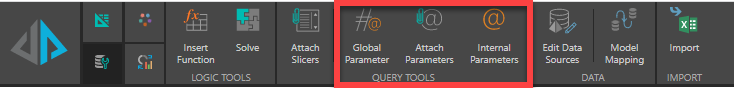
- Global Parameter: Use this to manage Global Parameters.
- Attach Parameters: Use this to attach Parameters from the Tabulation. Note: Once selected this becomes a Detach Parameters option, used to detach Parameters from the Tabulation.
- Internal Parameters: Use this to manage Parameters that are only for use in Tabulate.